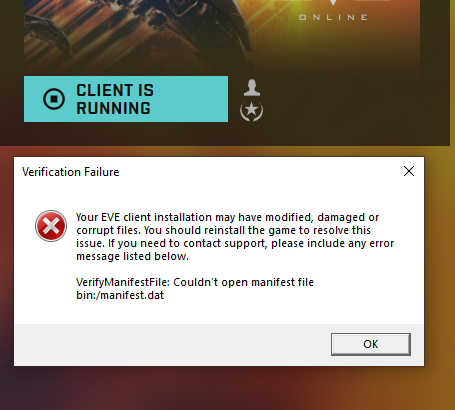Hey Capsuleers,
after today’s update, my EVE client refuses to start.
The launcher shows “Online” and the “Play Now” button turns into “Game Running”,
but nothing happens afterward – the game never actually launches.
Then I get a popup message:
verifyManifestFile: couldn’t open manifest file bin:/manifest.dat
The file manifest.dat is present in the folder.
Before today’s update, everything worked fine.
What I tried so far:
-
Verified shared cache (no effect)
-
Switched launcher language to English (no change)
-
Deleted manifest.dat manually → launcher redownloaded it, still same issue
-
Even after restarting PC and launcher, the problem persists
Maybe try reinstalling game?
Todays update got it fixed. A day no game 
I made also a new install on another PC. My old is win 10 and the new is win 11. I could not find the folder where to copy the profile settings on win 11! On the old I have it.
On windows 11 they’re in C:\Users\(username)\AppData\Local\CCP\EVE\c_ccp_eve_online_tq_tranquility\settings Default, I think that is the same as on Windows 10.
Just make sure you turn on visibility of hidden folders. I think AppData is hidden by default.
1 Like
Thanks, it worked. I had to restart the whole PC to show the new profile folder.
I am getting the same problem, with manifest.dat corrupt, I verify the files from the launcher, everything works for a while, after that I get the same error again,. My question is there a permanent fix for this? It’s getting annoying when trying to run multiple accounts.