Insight provides live killmail streaming for Discord. Insight can stream personal or corporate killboards, detect supercapitals with a radar feed, display nearby PvP activity, and more! Killmails and intel are presented in Discord rich embeds containing relevant links and images to quickly identify and access important information.
This Discord bot features an intuitive interface for creating, modifying, and managing isolated feed configurations through simple commands and text dialog.
Insight is available publicly hosted or for self-hosting.
Links
Insight public bot invite link
Feed creation is simple and self-explanatory after inviting Insight to your server. Run the !create command to begin setting up a feed in your channel of choice.
Feature Overview
- Entity feeds ideal for personal, corporate, or alliance killboard streaming.
- Capital radar feeds ideal for tracking hostile incursions into friendly space, hunting expensive targets within jump range, or detecting capital escalations in real time.
- Proximity watches ideal for finding potential fleets to fight, tracking hostile fleet movement within your region, or alerting you of nearby hostiles within a few jumps of your base systems.
- Preconfigured feeds offering custom spins such as: Alliance Tournament system feed, npc officer hunter, AT ship radar, and more!
- Rich embeds to present mails with color indicating sidebars, hyperlinks, and images.
- Multiple embed appearance styles varying in size and verbosity.
- Optional mention system to be alerted of activity in radar feeds.
- SSO token authentication for allied contact blacklisting in radar feeds.
- Automatic synchronization of SSO tokens and radar blacklists.
- Instinctual commands and convenient option dialogs for managing settings.
- Easy server setup with no hardcoding or confusing configuration.
- Simultaneous, isolated feeds across multiple servers.
- Efficient asynchronous design with minimal cpu, memory, disk, and network impact.
FAQ
How do I invite Insight to my Discord server?
You can invite Insight to any server where you have the Manage Server role. Use the invite link in the above link section, select the server, and Insight will be invited.
What permissions does Insight require?
Insight requires the folowing channel permissions:
- Read Messages - Allows the bot to read command events.
- Send Messages - Allows the bot to communicate and display prompts to users running commands.
- Embed Links - Allows the bot to post Discord embedded content containing images (ship renders, player portraits, corp/alliance logos) and hyperlinks (zKillboard and Dotlan).
- Mention Everyone - Allows the bot to optionally mention @ here or @ everyone for capital radar alerts.
How do I set up a new feed and manage its settings?
Creating a feed is as simple as running the !create command and following the dialog prompts to select a type.
Running the !settings command allows you to modify feed configuration and behavior.
What’s the difference between hosting Insight myself and using the publicly hosted bot?
Functionally, there is no difference. Insight is designed to support simultaneous feeds across multiple servers with no configuration hardcoding.
Insight provides an isolated service to each Discord channel, separate from the modification or access of other channels/servers.
Operationally, the publicly hosted bot runs on dedicated, secure hardware to provide 24/7 service and reliability. The publicly hosted bot runs the main branch and is updated, maintained, and secured seamlessly.
How do I run more than one feed service?
Insight can only run one feed service per Discord channel. Add more text channels and create a feed service in each.
Note: Insight does not support feeds in direct messages or conversations.
How do I add, manage, or remove one of my previously added SSO tokens?
Direct message the bot with the !sync command and select an option. You can always revoke tokens under third party applications.
How do I host Insight myself?
Download the latest release archive from the repo’s releases page for either Linux or Windows, unzip the file, and follow the instructions in Installation.md.
There is also a source installation guide in the GitHub wiki for running Insight on a Python interpreter with any operating system (including Mac).
How can I be notified of updates?
Insight’s Watching CPU:15% MEM:1.0GB status will change to Watching Update available. The program console will display messages directing to the latest release.
I have an unanswered question, want to request a feature, need help with installation, or report a bug.
Feel free to join me on the project’s Discord server linked in the project repo.
Commands
!about
Display Insight credits and version information.
!create
Begin setting up a new feed service in the channel.
!help
Display information about available commands.
!remove
Delete the currently configured feed service in the channel.
!settings
Modify feed settings and behavior.
!start
Start/resume a channel feed from being paused.
!status
Display information about the currently running feed.
!stop
Pause a channel feed.
!sync
Manage EVE contact tokens for a radar feed.
Gallery
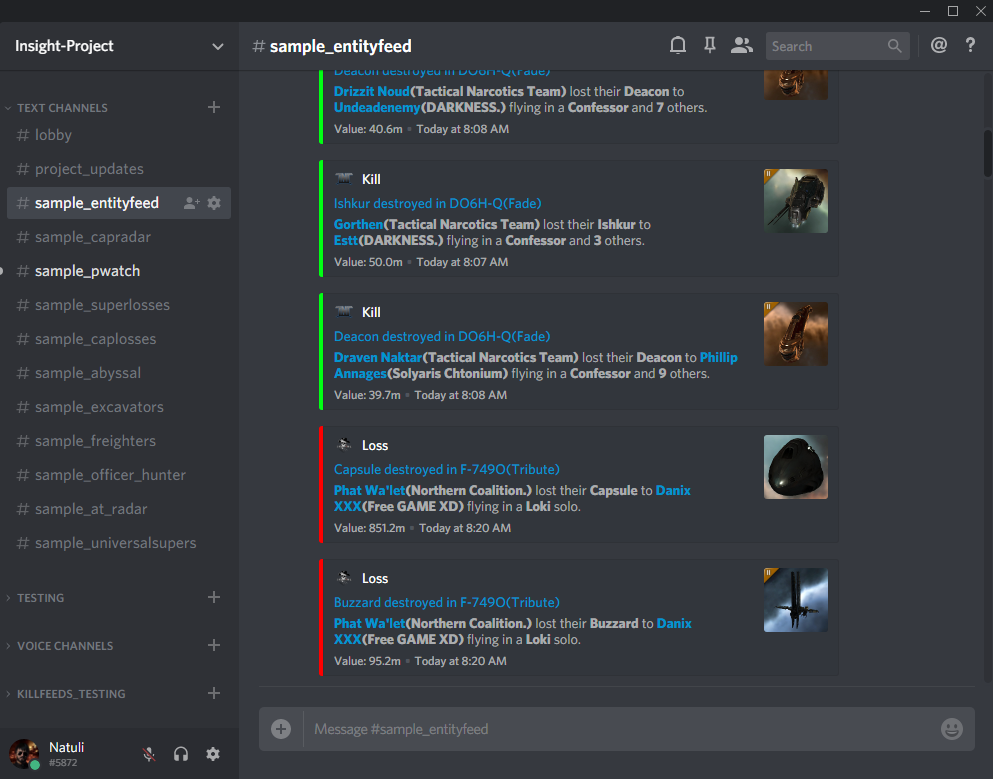
An entity feed tracking kills and losses for the alliance Northern Coalition using the Compact appearance.
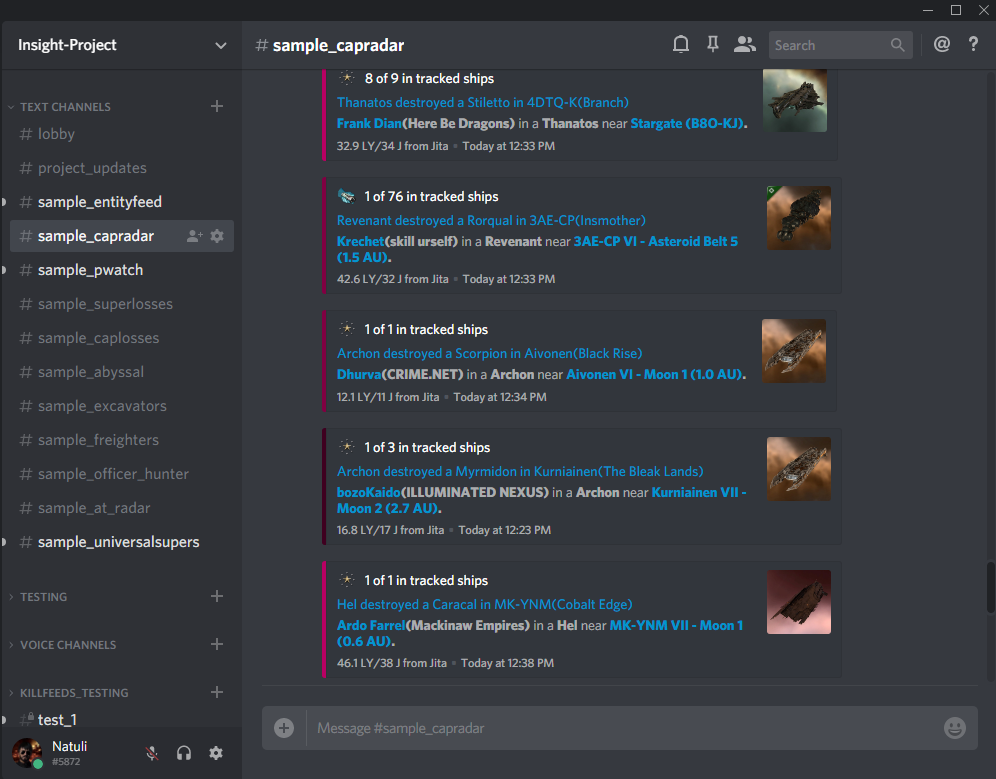
A radar feed displaying recent universal super activity using the Compact appearance.
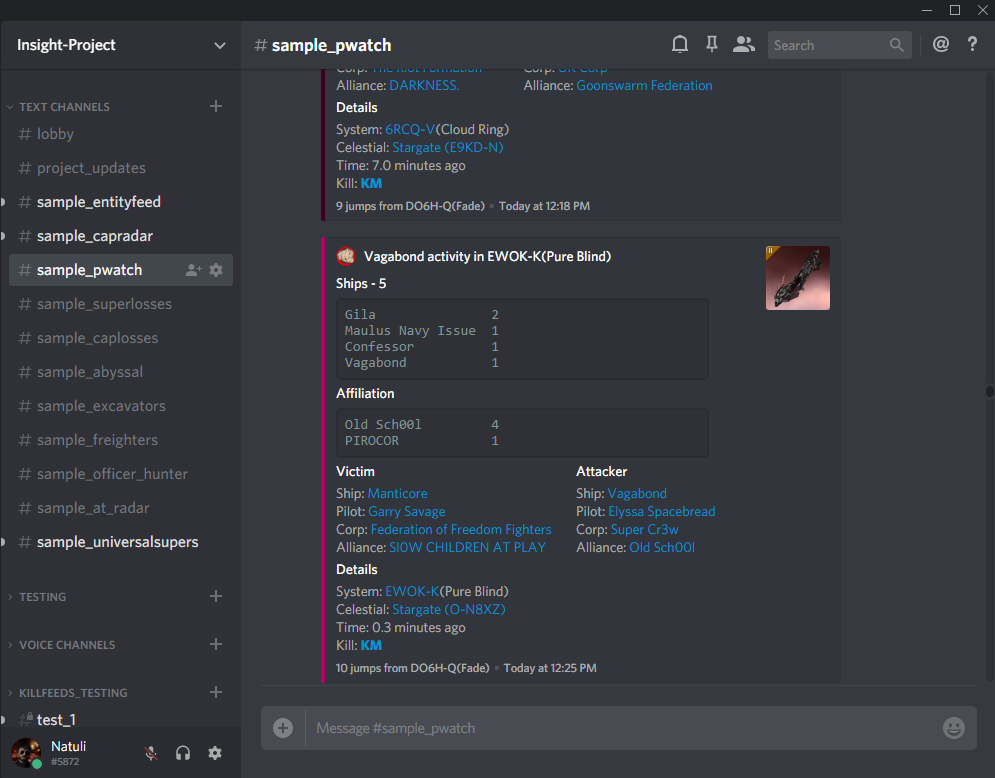
A proximity watch feed displays a nearby gate camp 10 jumps from a staging system using the Utility appearance.
I hope this project is useful and enjoyed by the EVE community. I appreciate all criticism and suggestions. 