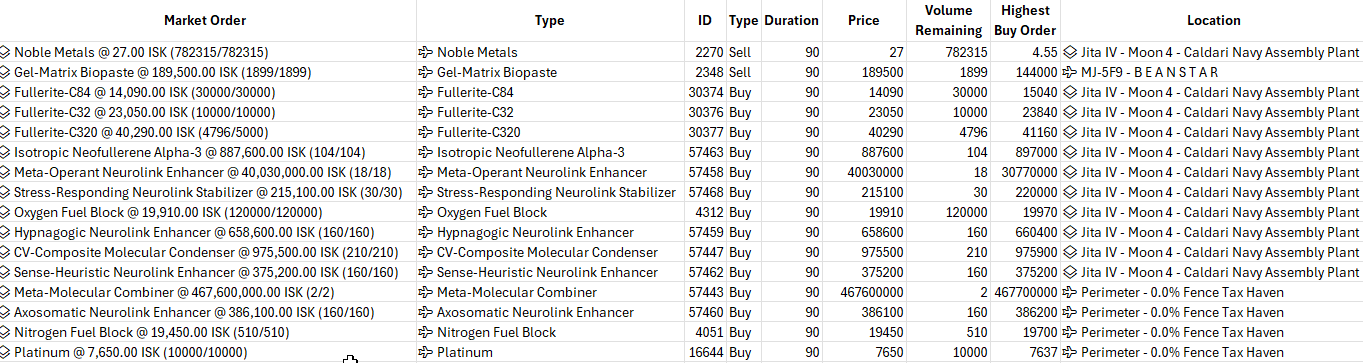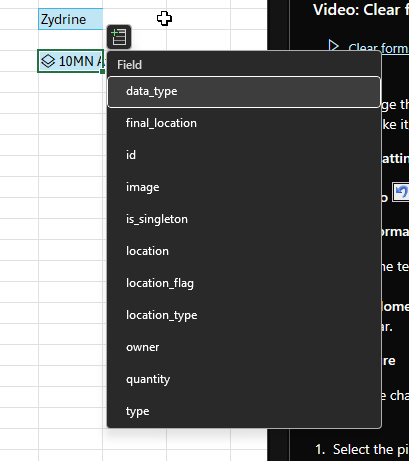They look cool but issue is makes it hard to do vlookups, sumifs etc unless the criteria fully matches the data brought down. One solution is to copy and past the values which gives u the icon but that can be tedius
An example this is a search item
and this is the asset list
I am trying to do a sumif but it fails purely cause the icons dont match I basically have to buy 1 just so I can match
Another comparison
The icons represent an “entity”, i.e. json like object with things inside it. Your usual sumifs etc will work if you simply reference a field inside the entity, like in market orders the .price of a list.
The entity returned from a search vs assets are inherently different as the assets contain the location and the item itself, that matches the search is nested under .type of the asset entity
Hope this helps your usage of the entities.
Yes I basically copied the target item and made sure the criteria item had the same icon. Annoying only because one is from Char Asset so if char doesnt have it the only way to get the correct icon is to purchase on ingame as itemsearch provides the plane icon
Another manual option is to have a column for the Entity hook and the adjacent cell referencing the entity cell and adding the .name function. You can then use this for all your lookups.
What is the entity the icon? Its weird when you copy the results pulled then pase as values only it ignores the “values” part and does a full paste. I danced around with chat gpt with power queries, vba and some clean functions all failed.
What I have now reverted to is have a pull tab for Assets then I copy all columns I want then paste into Google Sheets then copy back into Excel into a useable tab. You can double click and the icon (eve_addon) goes away but that’s a lot of clicking
Zydrine is me double clicking on it no meta data or whatever is left
10MN Afterburner II is me copy and pasting as value but you see its still pulling Eve Data from it. Thats the actual issue that I wonder can be fixed?
This is what I mean, say A2 =
EVEONLINE.TYPE(VLOOKUP($B2,[sheet with type_ids],2,FALSE)) and B2 = [item name]
In this example it’s part of a market lookup sheet where you input the item name in cell B2. With B2 as reference A2 grabs the Entity hook for the item using a VLOOKUP which you can then use for further manipulation.
If you so wish you can just hide the column with the hook in it.
When you call the EVEONLINE_[something]_[something]() functions the cell becomes the Entity, the Icon in the cell is there so you can see it contains an Entity (object) and can be expanded for further visual representation of the data it contains, clicking on anything in the entity will pull out the data in the cell to the right of it.
Just to add, since I saw AI mentioned. Entities pretty new, and we’re the biggest addin to utilize them, most resources AI could have would be from very sparse example docs, so most AI have no idea what they are, making it hard to get useful stuff from chatty.
Yah hard to do when you have 100’s of lines. The issue isn’t with the icon itself which is fine its actually a issue with Excel as when you copy and paste value only it retains it.
In the end I copy in paste it into Google Sheets to clean it.