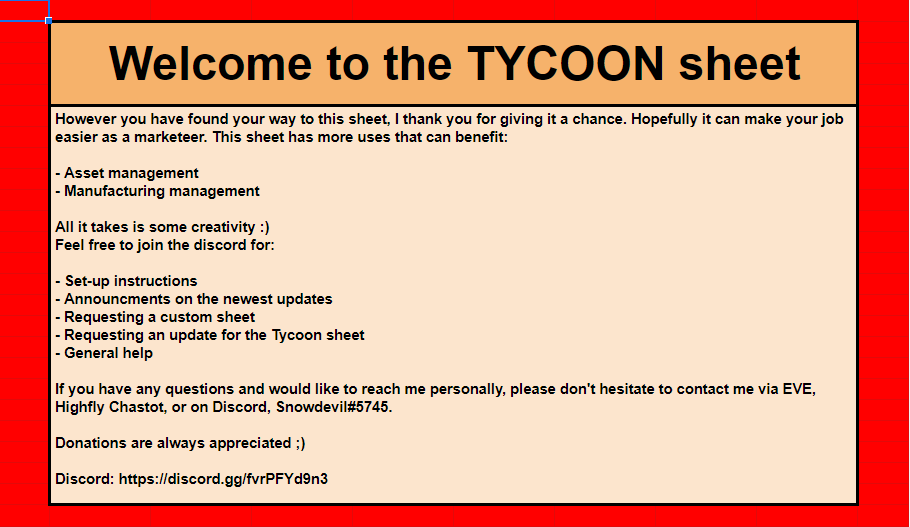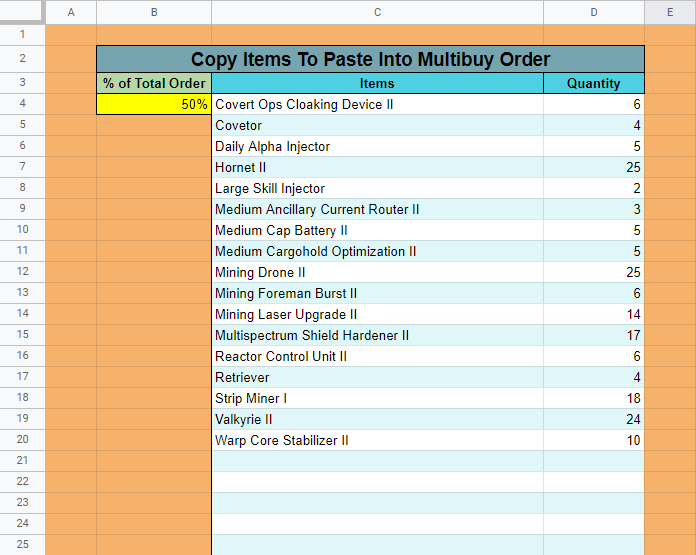For those of you who like market seeding otherwise trading in structures, I have the sheet for you! This sheet allows you to:
- Track the market orders of all items you’ve added
- Track set warehouse contents for any excess items or items waiting to go on the market
- Undercut tracking
- Sell and multi buy order templates
- Use multiple characters to track orders
- Corporation support
- Much more!
I’m not charging anyone to use the sheet, but I will happily accept donations 
The sheet can be found here: TYCOON 2.0 - Google Sheets
The updated Market-Tycoon 2.1 sheet can be found here:
Also my discord is: Discord
(setup for the Market-Tycoon sheet is almost exactly the same, just without the warehouse stuff)
Setup:
Tycoon Sheet
- Open up link and make a copy of the sheet
- In your new copy, rename the sheet and the green overhead cell to suite the market
- Go to the top toolbar > Add-ons > GESI > Authorize Character and follow the instructions
- Go to Settings, input the desired market information as shown to get set up with the market information. (Each market will have it’s own information and own spreadsheet)
- Go to Item List, either copy-paste items, or manually enter all items you wish to track. Also enter the Goal QTY for the market and warehouse. That qty is used for tracking the amount of items you want on the market at a time as well as measuring a max number of items you want in the warehouse before alarming for overstock.
- Go to the top toolbar > Market Sheet Tools > Refresh All Data
- Done!
- Adjust yellow highlighted cells on the Overviews as needed to manage the market and your sheet the way you want.
You can refresh all data anytime
You can also set station containers as a “warehouse” instead of the entire station, if you would like to do that, pm me and I’ll walk you through finding the right location ID.
- You can use the page Order Creation with or without any of the other pages.
Settings example with station location ID set and a Station Container location ID set: Screenshot by Lightshot
To look up structure ID, follow this short: Screen capture - 2a33943ad160a3da54d8588b16dffc90 - Gyazo
Enjoy!