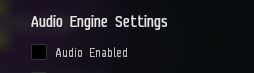I’ve been confused by EVE’s audio settings for a long time. After doing some research, I gathered and consolidated the information from the two links below. I’m posting the combined version here for anyone who has had similar questions. If you find any mistakes or missing details, please feel free to point them out.
Music Level
- Music Dungeons
- Music General
UI Sound Level
- Crimewatch: The timer in the upper left corner when you have been naughty or have been attacked, the sounds of its activation and its state when it’s about to run out.
- Locking: If you can’t be bothered with the sound playing when you are locking and locking is achieved on a target.
- EVE Store: The EVE store, where you shop and do your business.
- UI Click: The click when you hover or click items in the UI.
- Radial Menu: The sounds of opening the menu dial by holding the left mouse button.
- Aura: you can control her voice in two places now.
Atmosphere
- Stargates: The sound of the stargates in between systems.
- Wormholes: The ambient sound around wormholes, also the sound of its state and stability. This indicates general wormhole atmosphere. The wormhole activation sound is controlled by the Jump Activation slider.
- Station Interior and exterior: Interior is everything when in a station, exterior is everything outside coming from the actual station.
- (ordinary)Atmosphere: the atmospheric sounds of CONCORD, asteroid belt wind and similar.
- Planets: The ambient sounds coming from planets and suns, including when doing Planetary Interaction.
Jump Activation
- Jump Activation: The actual jump sounds, be it yours or others – so if you are scouting a wormhole or a gate, you would most likely want this on.
- 3rd Party warp: I don’t know what it is, but it’s merged into Jump Activation.
Secondary Interface
- Map and ISIS (Ship Tree): The soundscapes that play while you use these two features.
- UI Interaction: Fitting your ship, submitting stuff in PI, entering any kind of menu item.
- Hacking: Data and Relic site sounds.
Ship Effects
- Explosions: this should explain itself rather well
- Modules: things like adaptive invulnerability field, EM Ward, repairers, cloaking and so on.
- Warping effect: when you warp, the warp wind and the warp thud sound when you enter warp.
Ship Ambience
- Engine: The sound of the boosters on the ship, the thrusters themselves and if you have attached a Micro Warp Drive or an Afterburner.
- Ship Ambiance: Every ship has a small sound, depending on faction and ship type.
Turret Volume
- Turrets: The sound of your and other players’ turrets firing.
- Impacts: The sound of the damage done when you or others are hit by enemy fire.
UI Click: this’s controlled by UI Sound Level too.
Warning Sounds
- Low Shield, Armor and Hull Warnings: if you are armor tanking and don’t want to hear the shield warning sound at all or vice versa.
- Ship damage: all the warning sounds from your ship, so if you want to not hear shield sounds at all you do it in the shield warning slider, but if you want them all to be slightly dampened, this is the slider for you.
- Cap Warning: low capacitor warnings.