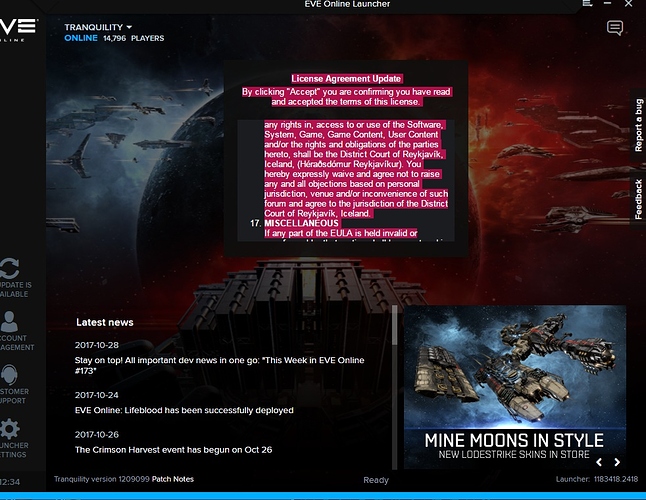yes the accept is on the bottom line
they missed to make some comercial at the end…
Thanks  found it
found it
I also had the issue about the ACCEPT eula button not showing, but then another button appeared on the left bar on top of “account management” saying “UI update available”, I clicked that and the ACCEPT button is showing now =) And re-accepting the EULA did the trick, I’m logging in now!
This worked, while holding the tab and scrolling my mouse . However why does this have to be this difficult to play a game is beyond me.
For the ones without accept button: Change the launcher layout and it appears. Took me a while to figure it out.
So the whole procedure for me was:
- delete all accounts
- change launcher layout
- reboot PC (didn’t work without)
- enter all accounts again, accept eula and start
Thanks a lot CCP!
yes yes , this is all good and well, but if its a STEAM account… then what? as u dont get a pw
Or just use the tab key, easier. Or use the updated UI.
An updated has just been pushed out for the launcher.
If you’re still having issues, please restart your launcher. This should update it and fix the issue.
START THE LUNCHER IN THE FULL-SCREEN MODE, AND WILL NOT BE PROBLEMS, FULL SCREEN MODE !
Jeeez people post but do not read the thread…
never play on eula change day 
is anyone reading the starting thread with the direct link ?
Running a Mac Pro with El Capitan OS. My launcher would not run. I just reset my accounts, hit “accept” for the agreement thingy, then all was well. Just had to put my password in again. No problems after that.
FULL SCREEN MODE , , , No problems!. . .
Well done ccp. You really brought “significant improvements” to the old launcher.
eula buttons on launcher missing - not that it would matter if you accept - anyway ccp is not following it.
Log in on account management / forum and accept eula then restart launcher - it will not ask it again in launcher
I am stuck on “Refreshing authorization” when launching the client.
I did restart the launcher, it asks me again to accept the EULA but still got the issue on launching my main account (no problem with my alts).
PS : nevermind the problem did disappear with a second restart of the launcher.
That’s a very nice fix…not it removes the account you want to launch and forces you to readd them after all…
Thanks CCP
Oh and according to support, there’s no plan for any reimbursement for Omega time.
Thanks CCP
Ruined my Eve Portal access