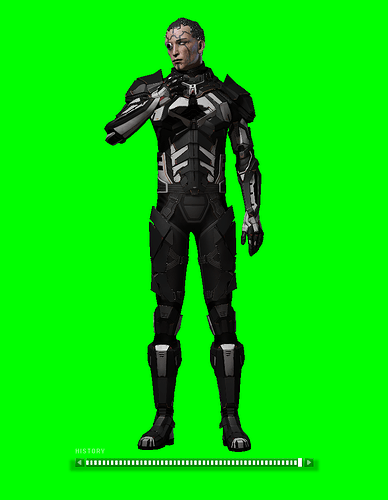Triss (the red head) has a great facil expression, good job
a bit more alts never hurt, just keep the same vibe
the family must grow, 9 omegas right there, with me there’s none of that laziness or half-hearted effort when it comes to making new alts, it’s just plain disrespectful to the people who actually have to look at them. Alts with starter pictures are forbidden!, once upon a time i ganked a guy in highsec just because he was speaking in loca and had starter picture and an empty zkillboard and just like that he was introduced to pvp!
I see your alts share a common theme!
Nice, I like it.
For some reason, not sure why, word “Movie” comes to mind from these. ![]()
Good portraits! This topic is great!
Very good

Love those expressions on your characters. Really makes them stand out/
My main’s portrait from 2018.
I tried heavier facial hair on him once, but didn’t like it. Just a stubble it is.
I’m surprised to see how well AI kept most of the details intact in those pictures.
Often it deforms the face to a completely different person, and removes most of the tattoos and face augmentations from what I have seen with other AI enhanced EVE portraits.
Well done!
i did some masking of the original image to keep the tattoos and such. Some of the early iterations were a disaster hah
Decided to try out something different and create a ‘SPORTS’ related portrait…
Course the choice of apparel definitely helps the presentation… And considering the apparel choices currently available, the only other ‘SPORT’ besides Racing that’s feasible enough to portray is Baseball…
Naturally the correct choice for portrait background is also very helpful in creating the type of portrait you want to convey to others… After going through all of the background options in the portrait section of Character Customization, I found one that I think helps portray a ‘SPORTS’ related theme…
Anyway, here’s my version of a ‘SPORTS’ related portrait for Baseball…
Or maybe I should say ‘Spaceball’… ![]()
And of course here’s the full body view of my ‘Spaceball Player’…
Apparel Items:
Summary
Men’s Project Discovery Cytometry Cap
Men’s ‘Domino Turquoise’ Facial Augmentation
Men’s ‘Semiotique Superluminal’ Shades
Men’s Project Discovery Cytometry T-Shirt
Sleeve Tattoo - ‘Drone’ (right)
Sleeve Tattoo - ‘Nature’ (left)
Men’s Worker’s Indigo Pants
Men’s Jita 4-4 Crew Shoes
On that note as you are into making set pictures with your characters not just portraits you could also get into extracting character models (with their apparel) and use them in a 3D modeling software to make scenes and poses not possible in the in-game character editor (and with some practice maybe even animated scenes as well). ![]()
You mean something like this?
BREAKING NEWS - YC122
Reports of high ranking Blood Raider Covenant members have gathered in an undisclosed location performing an ancient ritual ceremony for the Blood Moon Harvest…
Nah more like something like this:
Although this was I assume done by using AI (which is also an option, though maybe it was made manually can’t be sure either way).
Or even more so this one:
Source: https://www.reddit.com/r/Eve/comments/13mb8f8/video_how_to_extract_your_eve_character_for/
Since I don’t have the software / hardware or the time to make Eve character videos, I’ll just leave that to CCP since they already do that extremely well…
Anyway, my reply was to simply show that I’ve already done what you mentioned here:
Are those poses impossible in the in-game editor? To me they look like what you can see in-game when open the full body image with a green background and copy-pasted together into the same image.
I saw that and other such images of yours in the past, one was in a lab or something. Why I mentioned a 3D software is even if you don’t animate the scene you can make more realistic scenes where the characters behave more believably in the scene.
OK, I don’t want to derail this thread anymore… However in answer to your assumption of simply copying and pasting Green Screen captures from the character’s in-game full body portrait view…
Quite frankly, when you open the full body portrait view in-game, even with the Green Screen option active, you can only extract a static standing pose with terrible lighting…
To get various character poses, it has to be done in the Character Customization window where you have to actually wait for the character animation sequence to happen and then quickly capture the pose you want… And yes, it’s done with the Green Screen option active…
For example, in the Edencom Lab scene you mentioned, I had to turn the character body to the side in the Character Customization window, wait till they turned their head back to face the front, then turn their body back to the front and quickly capture the image for the character pose of them standing with their head looking over their shoulder…
It’s very time consuming to capture the correct pose you’re looking for… The character will randomly do various animation sequences and move their body differently depending on the way they’re standing in the screen…
Like these character poses:
Anyway, ‘Nuff Said’ about that..
I’m not going to help derail this thread anymore so please just get back on topic and post some of your tricks and tips for doing character portraits…
Thank you and have a nice day…
A long overview of character creation, customization and related details including lore:
I decided to take a ‘quick’ look at character creation in EVE Online. This includes previews of all the empires and their ships, guns, and politics, all the bloodlines and templates available, male and female customization, education selection, the in-game store, and more.
As it is a long and thorough guide this might be useful as a second or later guide that shows all the options and how they relate to lore and other features in the game so one can see before deciding what race, bloodline, etc. they want to choose without having to realize too late they might want something different and having to start anew.
![]()
Yes I know how that works, so basically your answer is yes you just use the in-game editor then copy-paste the results with a green background. Was kind of a waste typing all that instead of a simple yes. ![]()
Btw I don’t think this is offtopic at all as it is all related to EVE portraits and related tips and tricks, just beyond the simple in-game ones these specific ones are about using the portraits and related assets out of game. One of the videos I’ve posted is an actual guide how to do it so in fact is on topic for the thread. ![]()
Let’s see, you said that I just copy and paste the image from the character full body portrait view in-game which is incorrect…
I then explained to you how I got the image and the process required to get it and you just go right back to saying the same thing again, only this time with an attempt to belittle and demean me…
There’s a lot more work involved with the process than what you’re trying to make it out to be… Disregarding the time taken to get the correct pose of the character, the greenscreen doesn’t just magically disappear when you add the image onto a background… Also have to properly size the image with the correct aspect ratio and place it in the correct position on the background in relation to other objects…
Either you just don’t comprehend the work involved or you just flat out choose not to acknowledge it but hey, if that makes you feel better, then so be it… One thing is for sure, this thread isn’t the place for your disparaging remarks so please take that crap somewhere else..