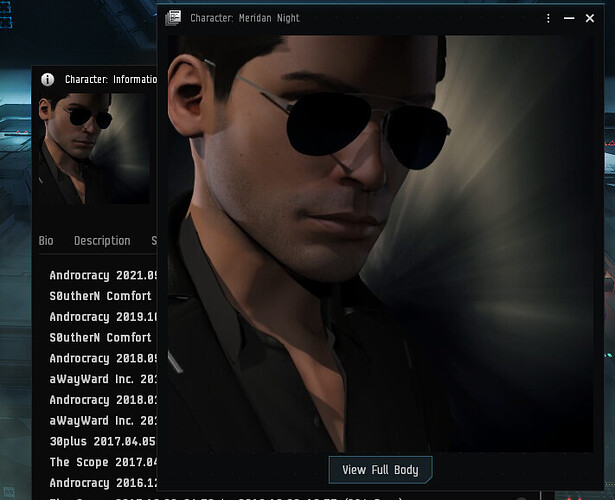Portrait talk please!
I’m asking both of you to stop. Let’s go back to portraits!
Does this count? ![]()
Suspect Lakitu Anne Pollard on a trollface cloud grabbing some juicy loot in front of Jita 4-4.
(It is the old Jita station.)
It is an image using the in-game portrait as part of it.
Edit: Source avatar:
thats cool
In my opinion one of the tougher things to accomplish in the Character Customization Portrait screen is having the character show their pearly whites in a natural smile… It’s very easy to be overly excessive with raising the corners and opening the mouth in an attempt to have the character show teeth while smiling… That usually results in making the smile look un-natural…
Definitely gotta give creds to those who have accomplished that, it usually takes a lot of time and patience to get it looking right…
Anyway, I think I got close with my attempt in this portrait… While creating it, I also decided it was best to go with what @Gerard_Amatin likes to quote - ‘Less Is More’… In fact, this character actually has more portraits done in that style compared to my other characters…
And for those who are interested…
Apparel Items
Summary
Women’s ‘Rocket’ Dress (blue)
Women’s ‘Strut’ Pants (black)
Women’s ‘Corsair’ Heels (blue)
I agree, making a character smile naturally takes some effort, especially if you also want to show teeth!
I think I succeeded a few times, but it wasn’t easy. I would recommend to just experiment and keep trying to move all parts of the face until it looks good, maybe include the eyes!
Also I found some characters are better at smiling than others, depending on the preset but also your choices of how the face looks.
It’s a shame we can no longer play with expressions while making the characters as this second part of character customization has been removed from the tutorial and is available only once you dock for the first time.
Speaking of which let me copy-paste this related article:
Interesting tidbit how AI was already in use back in those days (in 2017).
The only issue is such altered images can not be imported back into EVE unfortunately.
I wonder if CCP and its R&D department has any plans (or even considered) to play around with and maybe even implement an AI character maker or at least a feature that alters an existing portrait (and make it used as the in-game avatar). As they often chase the recent trends it wouldn’t be farfetched.
If they did that it would surely highly improve the quality of avatars and enable much greater variation so would be a benefit to all.
Maybe they could even implement a way to make background scenes too with AI to add the same variation and high quality to the backgrounds as well, not to mention could tailor the background to the character instead of only being able to use a static one.
On that note imagine if portraits could have animated backgrounds, which as well would be fairly easy to achieve with AI.
AI for portraits and backgrounds can be a consideration as it would not require the art team to spend too much time on it, sparing them the time to create new custom artwork, yet the players could play around with it and get more option than currently have, thus much more likely to be implemented than if the art department had to create the assets themselves.
And the best is they wouldn’t even have to touch the current character creator (which itself could be improved for sure seeing how other games and advancements in this field have been developed since it was introduced).
Maybe in-game avatars could see a renaissance.
Now the only downside is the controversial aspects of AI art but maybe if they used licensed assets to train their own instance of the AI maybe the stigma could be overcome.
On that note, maybe EVE players could even grant CCP access to their photos so the AI can be trained on that. Similar to the EVE monument this could be something that brings the community together in a combined effort to improve EVE. Would be quite an accomplishment.
![]()
Smiles?
I ended up rejecting the above shot for the following:
I changed the hairstyle and eye color.
But the following was the original portrait:
I agree. Some characters can just smile, ![]()
I am not sure how good this portrait is, I just wanted to capture the look of someone who is essentially a survivor in a harsh world (universe). Like a lot of images of RE characters I grew up with.
I think you matched their vibe well!
Maybe if you want you can play around with the different light options a bit more. Your current portrait has a lot of dark spots between background, beard, clothes, hair and shadows. Maybe you can make the face stand out a bit more. And have a shadow in the face somewhere to bring out the facial structure like in those RE images.
I made an Amarrian character just to see if I could create a beautiful male from their race. I’m pretty satisfied with the result.
Nicely done…
That’s some great advice, thank you. ![]()
This is not a character I play on, or ever have played on, just made her to try creating a female. This is from a few years back. The idea is actually to sell her off at some point. I never really planned on using her.
Amarr, Ni-Kunni bloodline.
As you can see, I prefer a more realistic ‘‘Earthy’’ look. I’ve tried facial augmentations and Triglavian suits with a mask, but those just dont feel right to me. I’m entirely human, and so are my characters.
I don’t have particular tricks for generating portraits, but I usually prefer taking them so that part of the face/head is cut off. My main has always had his face partially shaded by all kinds of shadows, and he’s mostly zoomed in very close.
Is the client compressing in-game portraits vertically for everyone or just me?
‘Capture portrait’ option generates normal-looking portraits, but when I open character info and click to enlarge the portrait, it comes up vertically compressed in the game. Everything else looks normal, i.e. not vertically compressed, so I don’t think this is an issue with my client size/resolution… I haven’t changed client settings in a while anyway, and I remember the portraits looking normal in the game at least a couple of months ago.
This is a problem, since any compression in just one plane ends up distorting the character’s face, giving it a very different look.
PS. I’m on a Mac client.
Looks normal to me:
No vertical compression for your portrait either that I can see:
Is your game’s window size matching your screen resolution?
Yes, it is.
Thanks for the reply, but my images are still compressed vertically. I didn’t want to derail this thread, so I made one about this issue under Issues and Workarounds:
Free character resculpting licence in the NES this week!
Even for Alpha characters.
And as of today’s update it allows gender change as well.
A good opportunity to make a new portrait for one of your characters that you’ve always wanted to be a bit different!
(Not me though, I’ve grown fond of my characters with all of their flaws.)
Yours is cool though, a character with character, so to speak.
Appreciate this nod from CCP as an alpha. I will do like you and hold on to it for another occasion.