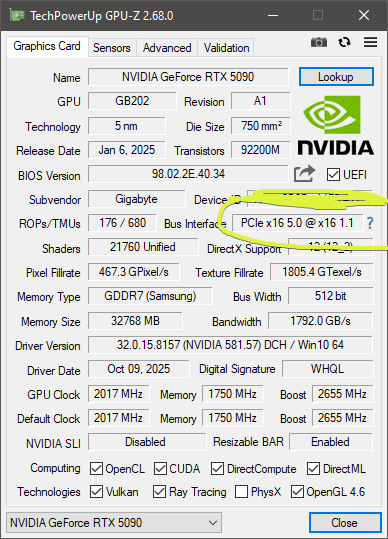hi, seem to be having the same issue as many of you.
When running more than 1 account, ive not had the blue box problem though.
This problem started for me around the 11th of November
ive noticed that if i am running more than one eve client, one eve client starts taking up 100% of my GPU
it starts with clients becoming slow and unresponsive, then in a minute or 2, my whole system freezes, and it does not matter if my eve clients are running on dx11 or dx12
what i have tried.
-
Disabling Discord overlay has no effect
-
Updated GPU drivers to the latest version
-
Rolled back GPU drivers to older versions
-
tried running eve in potato mode, has no effect
-
i ran Memtest on my PC, came back with no errors
-
ive run multiple Benchmark and Stress tests on my GPU, both dx11 and dx12.
-
ive updated all motherboard drivers, no effect
-
ive updated the BIOS on my motherboard and GPU, still has no effect.
-
ive tried limiting the FPS in Global Nvidia settings, wich had no effect.
-
last night i did a clean install of windows 11, and installed all the latest drivers again, and ran benchmark tests and stress tests again wich all came out fine, but the problem with Eve remains
there is not much left for me to test
My pc specs are
CPU: Intel i9 13900k
RAM: 64GB DDR5
SSD 4tb Samsung 990 Pro
GPU: Asus RTX5080 Astral
OS: Windows 11 Enterprise 25H2 (OS Build 26200.7171)This problem is only when running Eve, (multiple clients) i can run all other games normally.