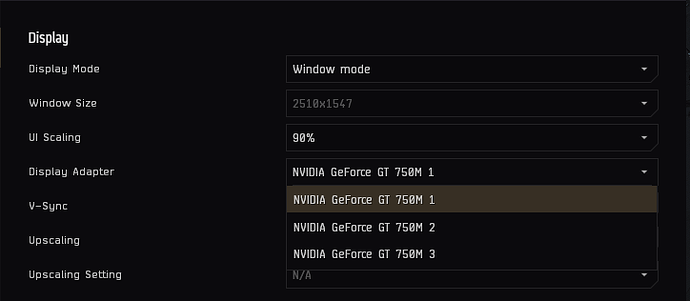I’ve been using ‘Fixed Window’ Display Mode for some time (years) on my laptop with two external screens. Since my laptop screen is small compared to the other screens, the fixed window was displayed on an external monitor (which is also designated as the Main Display).
Last weekend, I had to house sit at a friends and took my laptop with me. In order to play Eve, I had to adjust my settings in-game and ended up using Window mode.
I’m back home now, but I can’t get back to my old setup. Changing back to Fixed Window mode causes the Eve Client window to be displayed in a weird position, taking up the left 3/4 of my laptop screen and about the bottom 20% of my external screen that sits above the laptop (2nd image). I am unable to drag the window into place, nor change its size (fixed window it is). I also cannot reach the left edge of the Eve client window that displays on the laptop screen. (See the last image below.)
How can I setup my client such that Fixed Window mode uses the entire real-estate of my Main Display (the image with the arrow in it)? Can I manually edit the configuration files in ~/Library/Application Support/Eve Online?
As an aside, last I checked, my laptop only has ONE NVIDIA GeForce GT 750M graphics card in it, though I do have an in-built Intel Iris Pro graphics card as well (part of the CPU die).