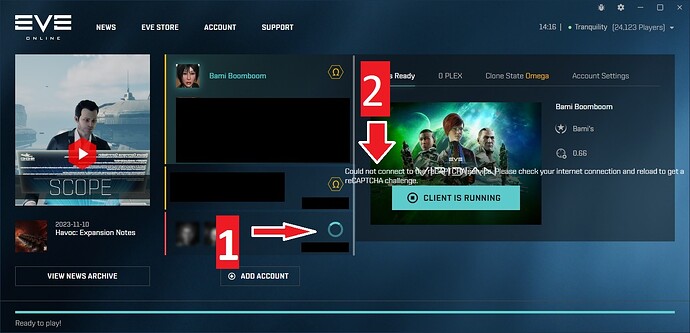Game companies want to push ads so you buy stuff, they want to grab your personal data to make extra money. they don’t care about you being able to play without hassle.
done … also please do something about the “working” circle to stop after it fails… its very annoying.
Is the storage capacity check /root?
I don’t think that’s the case though.
But just to be sure, I checked
It seems that it measures the device itself connected to the device, not the actual location where the game is installed.
If I hadn’t been told, my preconceptions might have gotten in the way and I might have had a hard time noticing.
Thank you very much
However, I am a little doubtful, if it is the same in the native Windows environment, is it an appropriate specification?
After that the new launcher worked fine
There was no additional data downloaded and storage consumption did not increase.
Supplementary information
When I tested the startup on GE-Proton7-47 without using Lutris, the account setting profile disappeared.
After re-adding the account, you can repair it by adding a Profile with the same name.
The only that I don’t like about this Beta for Eve Online(Vanguard) is that it bypasses the “Daily Login Campaigns” menu; it was the first thing you saw with the ‘current’ Launcher prior to you deciding which character(toon) you would be playing for that game session.
My solution, is the option to still have that happen; some days, I am sure a person just wants to do that instead of the extra step of having to pick a character first then, going to the “Daily Login Campaign” menu.
Yes that’s the correct tab. Prior to my current set up, I had all the files being stored into /home and hidden directories within /home. This often presented a file space error in many Windows game installations. I decided it would be best (since I also use this same machine for business) to make a ‘games only’ partition. That was enough for a while but with the most recent change, I now use a Grub menu to boot into the game OS to prevent any conflicts.
Back in 2010 I started using Kubuntu as dual boot with my out dated XP SP3. As time progressed, I was using Kubuntu more often than my XP. When I dropped Kubuntu, I read a blog about making your own distribution and it worked out pretty well for a few years. After sampling multiple flavors of Ubuntu, I settled in on Xubuntu with the Whiskers menus. I really loved XP back in the day, it was a simple OS without all the bloat. I downloaded a Windows XP icon appearance pack, which gives some nostalgia to the system.
With the new launcher on the horizon, I have made backups of my UI settings and I hope to just reinstall them when needed.
I would hazzard a guess that the space reported is from the root partition and differs from the space on your home partition.
Edit: Never mind, I see comments below pointed out the same thing.
The new launcher needs a download full game or all resources spot in the settings tab so its not lagging in game trying to download resources.
The new launcher updates have created some issues for me. I have lost two ships due to lost connections to the server. And today I can not log into my main account. Even after resetting my password etc. Eve the game I love to hate with good reason.
The beta launcher not having account labels and not showing account names when the launcher isn’t wide enough are both major QOL nerfs over the current launcher for people with a lot of accounts.
If the launcher has enough room when shrunk down to only show accounts why not have account names be more visible instead of hidden behind an icon that requires you to mouse over it?
For example, if the launcher is sized like this there is plenty of room left for account names and account labels.
This will be part of the next release (0.4.7)
We had this in an earlier version of the beta launcher, but it proved to be problematic and unintended logins, so we removed this in 0.4.0
This panel will show character-specific information. We aim to add more (useful) information once it becomes available for us to use in the launcher.
That is correct.
The launcher will detect the settings as from the legacy launcher and suggest the Shared Cache directory when you launch it for the first time. It should not attempt to install a second copy of the shared cache unless a different folder was selected than where the actual shared cache was located.
This also includes migrating the logged-in accounts from the legacy launcher to the beta launcher.
It bears repeating that your profile settings are stored with a reference to your shared cache location, so if you change the shared cache location while installing the beta launcher you will also lose these profiles.
If you do want to use a new shared cache location, you can move your current profiles over by opening a file explorer window to %LocalAppData%/CCP/EVE/. In that folder you will find folders named after the shared cache location, you can simply copy the files from the old to the new location.
Also note that there is a #launcher-beta channel on the EVE Online discord, where you can find me and other launcher devs lurking (and sometimes memeing) for questions/remarks.
Stupid Windows question!
How do i remove the old Launcher, without deleting the whole EVE-Installation?
Thanks…
**WHAT IS THIS?** ![]()
CCP this s h i t is a lot more than mildly infuriating, is absolutely spitting in my face and asking me why am i crying!
Get rid of this crap!
What do you think we are!? free data entry moneys!? ![]()
![]()
![]()
Like many other people, I do not use Discord, and will not. I would a) expect you to communicate in these fora, and b) try to design something like a new launcher so that it works properly first time without needing detailed instructions on fettling.
Thank you for coming back with an answer, it is appreciated. I just hope that everything works as you claim when we are forced to switch to the new launcher. Based on the feedback thus far, I am not holding my breath.
Oh, and what about Steam? You mentioned up thread that things should install straight off “unless you are a Steam user.” I suspect quite a few of us are, so… pretty please?
Nullseccer by the way?
![]()
![]()
![]()
Maybe i’m unable to properly express what’s wrong with this picture but let’s see if if this gets trough - i have doubts-…
item 1 is an non stop spinning circle of “working”: please make it stop after it fails and replace it with an attention sign
item 2 is an error message that should not be displayed to begin with since it’s not informative to me as i have no ability to tun on or off that service. And i also want to underline that if that service does get turned on and i get one more captcha to solve i will uninstall this train wreck, and since it’s tied to the game client (as of today - Brilliant! ![]() )… you do the math.
)… you do the math.
Also by the way what’s with the captcha!? what is it supposed to do other than annoy?
TLDR: make the spinning circle stop spinning after it fails (and don’t make it try to succeed forever) and make that error never get displayed. it’s really simple, i promise.
C’mon babay steps CCP, baby steps…
I have just installed the new beta laucher, and I have a few suggestions that I would make things a LOT easier:
When selecting an account it expands the three character portraits. The only way to collapse these portraits it to expand those of another account. You should be able to collapse all the accounts at once, thus taking up less room on the launcher screen, and avoid the need to scroll down to see all your accounts.
You should be able to log into an account (that is the character selection screen) without logging in to an actual character. There are a number of situations where this is required.
There is no option to “Download the full EVE client”, as in the old launcher. I did a fresh install and instead of an installation size of about 30GB, my installation folder is 7GB. I REALLY need the full client downloaded, as I do not want to have to download more rescourses on the fly.
AI ain’t training itself ya’ know!
Yet
![]()
К кому обратится с помощью активации аккаунта на Singularity?
I love the new launcher. Much sleeker and lighter on resources than the previous one.
Great to have the log-in directly into character functionality (especially given the option to toggle it on/off and the customizable launching with holding mouse click).
We do need, very urgently, more information displayed on the panel to the right of the character select. It is a bit baffling we’re getting our security status (why?) and not location, ship, and docked/undocked status of the character we might be about to launch. Please address that as you start to think about making this the default moving forward (as it should).