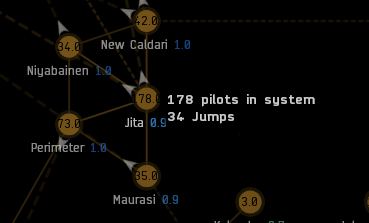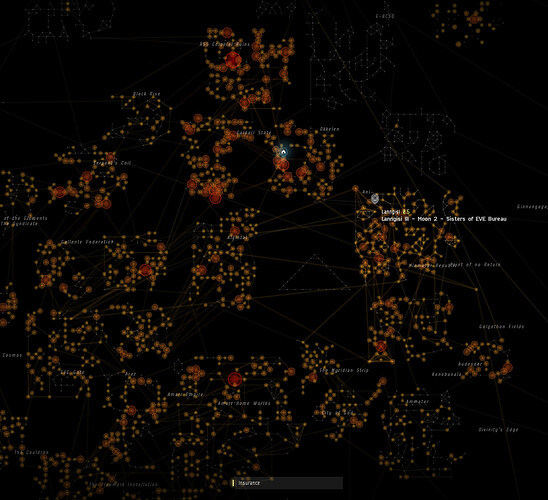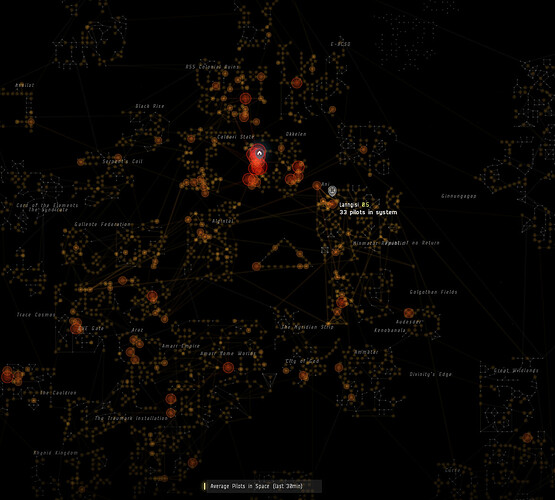TBH, so far I haven’t seen any filters where the exponential display was any more than very slightly different than the linear, so I have mostly been ignoring it.
no hot fix for building the SOE bc?? thats a huge L for ccp
CCP:
There is literally nothing available in the Paragon shop, just “gratuity”. Tinkered with filters, used search engine, etc.
Seems adding new logos to the store broke it. Tested @ Jita and Amarr.
/msd
I had “Players in space in the last 30 minutes” which had definitely more than 22 in Jita in space.
Oh, cool. I misclicked something and that limits how the map works without clearly limiting my options to change things or telling me why it would be pointless to increase the Station Services filter beyond 22. It’S also a great example to show how unintuitive this map is as the current filter is way to hard to notice and keep in view.
You seem to think that any of that matters to make things better. Exponential removes any data differentiation, logarithmic only barely makes things better (only the top end of the spectrum really shows up, everything else is just a monotonous mess), and the standard view is just complete mush.
Continuing this:
Numbers are cut off/not clearly visible when out of “range”. I also don’T understand why “Players in space” has a decimal. Do Alphas only count as 1/3 or an Omega player?
The number input field is not nearly big enough for large numbers. This is an age old issue from the contract window that Photon introduced. Great to see that CCP carries over more of the old issues without fixing anything.
I wonder how much money and dev time CCP could have saved by just ‘buying’ Dotlan and displaying it within an ingame window. ![]()
Probably a ton after they had an intern work for weeks on manually placing these systems on a grid.
Networked Sensor Array (description: Can only be fitted to Supercarrier class ships) can be removed and refitted to carriers.
Edit: you can also undock
Sure, man, do the, “Yes, I may have been completely unambiguously wrong but I’m still right actually,” thing.
None of that is true, though. Linear or exponential make something like a 1-22 value range rather clear. You can find the largest two values on this map at a glance, easily:
Log is for compressing larger ranges, e.g.:
This is trimmed to 10-300 and you don’t need more than a glance to ballpark any system on it.
You actually do, compared to the old map’s color range at least. This map does a horrible job at displaying data clearly when compared to the old map. Even with the filtering, the ranges look the same regardless of their actual differences, evidenced by the pile of same looking blobs around Jita.
I do whatever it takes to get this crappy map fixed and in a better state than it is now and has been for too many years.
…because those values are all approximately the same. That’s why those look the same.
Why are all my windows suddenly more transparent than a stripper’s panties?
Disable “Window Blur” in User interface settings, adjust transparency slider as desired.
Then relog and watch it all go back to transparent.
deleted
I haven’t relogged yet, but yuck, if so. Definitely report that.
I have this exact same issue! Resets every time I restart the game. Infuriating
I reported it. Now we wait to see if they care.
Text heavy UI with forced transparency is annoying enough to not play the game. Lets hope they realize this is not a minor issue.