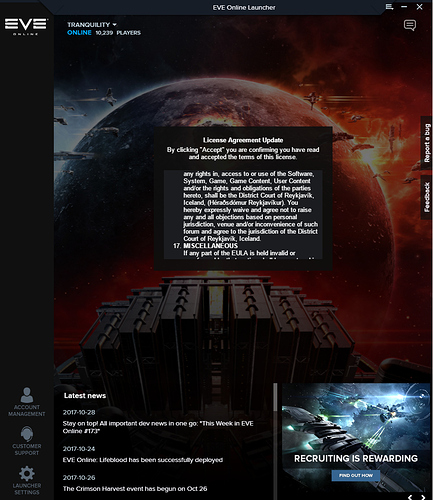Cannot log in and I even uninstalled, restarted pc and tried again
it wont let me scroll down past 17 in order to accept…
still not as bad as arma 3
Exact same, Steam Login button doesn’t work either!
Didn’t worked.
You could press Tab button for scroll down in EULA … but it would not help
I used tab to skip through fields, this popped up the buttons for me.
Holy crap guys, calm down others have already said it’s broke saying and posting the same thing ain’t going to fix it quicker let CCP do their thing and it will be back asap.
Press TAB twice and SPACE to select the Accept hidden button.
To anyone operating this game on a laptop, who runs into the same bug I did. when reading the rights of the game, you will not see the bottom and cannot fully scroll through it. You will want to press tab and watch for the notification that your over the accept terms and agreements and press enter to proceed.  take care out there and have fun.
take care out there and have fun.
I’ve had two petitions in two days because I couldn’t log in. I’ve never had to send in tickets like this before in the 6+ years I’ve played. I’m rapidly losing confidence in CCP. This was never tested. If it was tested you would have known we had to remove our accounts and re-add them.
Had the same issue where I couldn’t accept, tried the Tab option but nothing. Closed and reopened the launcher a couple times and got the accept option pop up.
Hit cancel once and it may appear if it does.
Accept then login with your account name, I recommend using remember me.
Then exit out of your launcher thru the EVE icon near the date/time clockin windows.
Then restart your launcher, you should be able to login as normally.
Accept there’s no accept button on the EULA
The same is true for me
my problem is that is not in the accept key i see it and click on it but when i try to log after it nothing pends
Obviously CCP fired all the wrong ppl recently and only kept the most “qualified” ones… those that cant even deploy a mere launcher update. Brilliant.
CCP… where is the button to accept EULA?..
I don’t even get that far… I hit Accept. enter my account info… then nothing. just stays in infinite loading.