Cool program.
But it is not possible to work when adding a character. And two clicks on it to be in the system. Any press then leads to a crash.
Windows 10 x64
Cool program.
But it is not possible to work when adding a character. And two clicks on it to be in the system. Any press then leads to a crash.
Windows 10 x64
@Dev_Fin what version are you running ? and can you post the crash from the windows event log
8.1
Blockquote Имя журнала: Application
Источник: Windows Error Reporting
Дата: 09.05.2020 12:19:12
Код события: 1001
Категория задачи:Отсутствует
Уровень: Сведения
Ключевые слова:Классический
Пользователь: Н/Д
Компьютер: DESKTOP-SKUVU8K
Описание:
Контейнер ошибки 1629540428000697630, тип 5
Имя события: CLR20r3
Отклик: Нет данных
Идентификатор CAB: 0
Сигнатура проблемы:
P1: SMT.exe
P2: 1.0.0.0
P3: 5eade70c
P4: PresentationFramework
P5: 4.8.4121.0
P6: 5deb31d0
P7: 45f7
P8: 29
P9: System.InvalidOperationException
P10:
Вложенные файлы:
\?\C:\ProgramData\Microsoft\Windows\WER\Temp\WEREC6C.tmp.dmp
\?\C:\ProgramData\Microsoft\Windows\WER\Temp\WEREF5B.tmp.WERInternalMetadata.xml
\?\C:\ProgramData\Microsoft\Windows\WER\Temp\WEREF8B.tmp.xml
\?\C:\ProgramData\Microsoft\Windows\WER\Temp\WEREF89.tmp.csv
\?\C:\ProgramData\Microsoft\Windows\WER\Temp\WEREFB9.tmp.txt
Эти файлы можно найти здесь:
\?\C:\ProgramData\Microsoft\Windows\WER\ReportArchive\AppCrash_SMT.exe_dfe98bd253081e119cfe68e5851c9fbffa1dfc_754446ca_4acb94e2-3eb7-4903-ba2b-95124301a9cc
Символ анализа:
Повторный поиск решения: 0
Идентификатор отчета: 96174158-1767-4c52-8433-8e2d255507a7
Состояние отчета: 268435456
Хэшированный контейнер: 347282a73ccd4738269d4a62b61e9d1e
Идентификатор GUID CAB: 0
Xml события:
1001
4
0
0x80000000000000
26401
Application
DESKTOP-SKUVU8K
1629540428000697630
5
CLR20r3
Нет данных
0
SMT.exe
1.0.0.0
5eade70c
PresentationFramework
4.8.4121.0
5deb31d0
45f7
29
System.InvalidOperationException
\?\C:\ProgramData\Microsoft\Windows\WER\Temp\WEREC6C.tmp.dmp
\?\C:\ProgramData\Microsoft\Windows\WER\Temp\WEREF5B.tmp.WERInternalMetadata.xml
\?\C:\ProgramData\Microsoft\Windows\WER\Temp\WEREF8B.tmp.xml
\?\C:\ProgramData\Microsoft\Windows\WER\Temp\WEREF89.tmp.csv
\?\C:\ProgramData\Microsoft\Windows\WER\Temp\WEREFB9.tmp.txt
\?\C:\ProgramData\Microsoft\Windows\WER\ReportArchive\AppCrash_SMT.exe_dfe98bd253081e119cfe68e5851c9fbffa1dfc_754446ca_4acb94e2-3eb7-4903-ba2b-95124301a9cc
0
96174158-1767-4c52-8433-8e2d255507a7
268435456
347282a73ccd4738269d4a62b61e9d1e
0
@Dev_Fin can you post the .net error error too (should be in the same log)
Checked on two PCs.
Thanks i’ll take a look
version 8.0. works fine
A new release : 0.82
New
Fixes
Aside from theme changes and some bug fixes the main two functionality changes are :
Character data now version independent… previously the character data was saved to My Documents\SMT<SMT_VERSION>\characters.dat and every update you would need to copy the file over (if compatible) or re-auth all your characters… Now this is saved in My Documents\SMT\Characters_01.dat and will work cross version (until I make a breaking change) so no need to keep re-adding after this version.
I’ve revamped the jump bridge panel :
The colours :
Grey : Normal (nothing wrong)
Black : Missing the structure info for one side of the gate
Red : The jump gate has been set to disabled
you can now right click on them to delete or set them to be enabled/disabled :

Also, the region view has been changed to display the jump bridges as red when disabled :

And finally, if you have a way-point / route set, the route will re-calculate when you either delete and ive added another button in the route panel to force a re-calc :

Source and binaries here : https://github.com/Slazanger/SMT/releases/tag/SMT_082
Let me know if you have any issues; if you’d like to pop by discord and say hello join here : https://discord.gg/QSuJjNn
Slaz.
A new release : 0.83
Performance:
General:
Universe:
This version has moved the main character selection out of the region specific view to the top level :

And with this change I have enabled the follow in the universe view which was previously missing, along with a recenter button :
A lot has changed under the hood also to enable some coming features; but the most noticeable one is the change to the sso oauth v2. Unfortunately this means that all characters will need to be re-added; but you will see the v2 auth screens when you click add character :
Also : ~2 weeks from now I intent to remove the old app; so the esi functions will stop working on all previous version then.
Source and binaries here : https://github.com/Slazanger/SMT/releases/tag/SMT_083
Let me know if you have any issues; if you’d like to pop by discord and say hello join here : https://discord.gg/QSuJjNn
Slaz.
A new small release : 0.84
New:
Fixes:
Source and binaries here : https://github.com/Slazanger/SMT/releases/tag/SMT_084
Let me know if you have any issues; if you’d like to pop by discord and say hello join here : https://discord.gg/QSuJjNn
Slaz.
A new small release : 0.85
New:
Fixes:
The new Sov option is in the region/universe section of the preferences called “Show Simple Security View” :

When enabled this will change the security view so that it only distinguishes between Null, Low and High Sec… eg from this :
To this :
The sov campaigns is a a new panel which will list the up coming campaigns (timers) :
They will highlight red when active, and if you hover over the score it will list the number of nodes remaining and you can double click to select that system in the region view…

If you have the timer view enabled on the region view it will show the systems with timers by drawing a crossed sword icon :
and also highlight any currently active with a red highlight…
Source and binaries here : https://github.com/Slazanger/SMT/releases/tag/SMT_085
Let me know if you have any issues; if you’d like to pop by discord and say hello join here : https://discord.gg/QSuJjNn
Slaz.
![]()
I apologize for the stupid question. But what does this icon mean?
@Dev_Fin t means the system has a jove observatory in it
A new small release : 0.86
New
Fixes
Due to https://github.com/esi/esi-issues/issues/828 I’ve added the option to ignore the esi based tracking and fall back to the channel based; you can get enable this by un-ticking this :

Also I’ve updated some of the jove systems; thanks to everyone who submitted info.
Source and binaries here : https://github.com/Slazanger/SMT/releases/tag/SMT_086
Let me know if you have any issues; if you’d like to pop by discord and say hello join here : https://discord.gg/QSuJjNn
Slaz.
A new release : 0.87
New
I’ve added a new fleet tracking mode; If your a fleet boss the tool will now display your fleet members on the region view and in the new fleet pane
There are 2 new options in the preferences :

“Show fleet Members” will toggle the display on / off the map
“Max Fleet Members Display” is the limit for the number of individual fleet members to display per-system before it replaces all of them with "Fleet "
The universe view now supports displaying the route and setting desinations/adding waypoints :
Source and binaries here : https://github.com/Slazanger/SMT/releases/tag/SMT_087
Let me know if you have any issues; if you’d like to pop by discord and say hello join here : https://discord.gg/QSuJjNn
Slaz.
A new small release : 0.88
New
Fixes
Source and binaries here : https://github.com/Slazanger/SMT/releases/tag/SMT_088
Let me know if you have any issues; if you’d like to pop by discord and say hello join here : https://discord.gg/QSuJjNn
Slaz.
A new small release : 0.89
New
Fixes
Source and binaries here : https://github.com/Slazanger/SMT/releases/tag/SMT_089
Let me know if you have any issues; if you’d like to pop by discord and say hello join here : https://discord.gg/QSuJjNn
Slaz.
A new small release : 0.90
New
Fixes
A number of tweaks to the routing and jump bridge display… out of region bridges now display the system they are connected to :
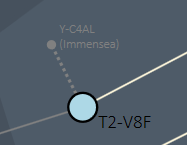
And I’ve removed the arc’s as it gets a bit messy with busy systems.
Source and binaries here : https://github.com/Slazanger/SMT/releases/tag/SMT_090
Let me know if you have any issues; if you’d like to pop by discord and say hello join here : https://discord.gg/QSuJjNn
Slaz.
А Эта программа официальная?
А Эта программа официальная?
all above board… created using the official api’s…