Thanks. How do you use the Agency to search for the systems? Under which category are you searching specifically? Thanks again in advance.
It seems like a lot of the points made here can be remedied with compact mode.
Yes, it is annoying to have to reset all the time, that’s why I downloaded my overview settings onto a file and can reload them every time the game updates. Just upload overview and drop the file.
Not sure what you’re going on here, but after actually deeing the difference, I absolutely love the post-patch.
I kinda like it…
I DO agree that this should have an “OFF” option. I would keep it on, but I see how some might want it off.
It is talking about the margin size within the boxes, like the chat window divider limit between the messages and the player list.
As for the AIR/Agency switch, you can always take about a minute to manually add/remove either from the sidebar through the Neocom menu.
It seems to me like CCP is trying to get all of the controversial stuff out of the way for a good advertizing campaign targeting new players for the third decade. New UI that new players will (supposedly, I think they are right in their assessment) enjoy more, a higher cost early so that new subscribers won’t be turned off by an untimely price hike, mineral balances to stabilize the economy before a player influx (which screw over many players, but will be better for the long-term), graphics changes, a revamp of a classic new player entryway (FW), etc. I think CCP is actually being pretty smart about their development right now, but everyone is welcometo their own opinions, of course.
Everything with the controls are HUGE. It Looks like carbareish with the new chat channels, not to mention the mose over the blincking was messed up so it stop blinking when moused over. Bad…Very Bad.
Some further feedback on this, having used the latest iteration of Photon UI for a few hours now.
There ARE differences between non-compact mode and compact mode in a number of windows even with the margins/headers set to compact.
In the overview for instance, compact mode disabled:

Compact mode enabled:

Much less wasted space in between lines in compact mode.
In the inventory window, compact mode removes utility, which sucks.
Compact mode disabled:

Compact mode enabled:
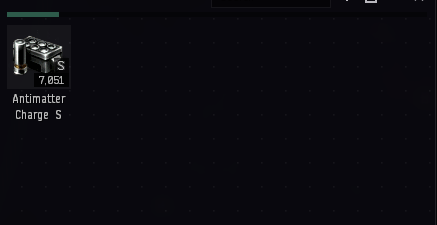
You lose the buttons to change the view, as well as the “how big your inventory is, vs how full it is” bar. Search moves to the window header.
One thing I’m finding to be really frustrating is inconsistency in the interface. Some windows default to light mode background on, some to it off. Setting compact mode behaves differently on different windows. In some windows you use a button to set list mode, in others it’s a drop-down menu (compare the inventory window with the drones in bay/space/whatever window for example).
As part of the redesign of the UI, I’d have thought that a default window look/feel/behaviour would have been defined and then simply applied to every window as it was updated to the new interface. Apparently though that’s not the case.
It can’t currently be turned off - but you can minimise the impact it has by selecting “View Outside” when you’re in a player-owned structure. This also has the benefit of disabling the inside of the hanger view which caused a lot of people problems. Sadly though, this doesn’t work for NPC stations, and it doesn’t persist if you have a capsule death (haven’t tested self-destruct yet).
All I said was that to me, there seems to be sufficient variation in the view to make it obvious what was what (look back at my message, I specifically said “for me” in what I wrote).
CCP are certainly not the first to take their interfaces to be more monochromatic over time, particularly with darker themes.
I think you missed what I said mate.
[Compact Window] is the constant; non-compact is just too bloated. [Compact Margins] is the variable, and Compact Margin + Compact Window was the same as Compact Window by itself.
![]() Five-year-old’s tentrum… I guess it’s too hard for some people to hit ‘Esc’ and change a few parameters in Settings. Wonder how they play the game if they too lazy to do even that.
Five-year-old’s tentrum… I guess it’s too hard for some people to hit ‘Esc’ and change a few parameters in Settings. Wonder how they play the game if they too lazy to do even that.
![]() no kidding…
no kidding…
@CCP_Paragon Thank you.
The changes to the UI are ok to me. A few improvements and a couple new things. Nothing major to cry about. Keep up the good work.
Thank you @CCP
Your argument may stand for asking customers to do it once. But when people have already opted out, forcing them to do it again? Will we have to do it all over again in another month or two? That is treating customers with contempt. Oh, and just remember that people like @CCP_Paragon, who are actually paid to communicate with customers, could not be bothered to mention this in the patch notes. Customers found out the hard way. Log in client, select character, find that a criminally badly designed UI from which they had opted out had been forced upon them. They then had to go to Esc to select the right tab of the menu, disable the so-called feature, then exit the client, and restart all over again.
You might think this is all trivial. CCP should consider about putting obstacles in the path of people wanting to play their game. Bear in mind the well known “three click” rule that has been known and understood for two decades now - more than three clicks to accomplish a simple task and you risk losing people. It is one thing to require more than three clicks for a complex task, that the customer might find rewarding. But to have to do it just because CCP has arrogantly decided that your earlier decision to opt out of a rubbish new beta UI was wrong?
Please ADD FLEET ALIGN!!!
Probably.
That’s an opinion. You’re allowed to see it that way but it doesn’t mean it’s fact. I don’t think CCP treat their customers with contempt. Hitting ‘Esc’ and changing a few parameters isn’t a hardship and takes nothing from the game.
Yes, it’s soooo difficult to get into Settings and change a few parameters. EVE players should receive compensation for Slavery.
A scandal I tell you. How dare they…
You think?
There are no obstacles that I can see, only lazy entitled gamers.
That’s for gameplay, not updates and Settings. Don’t mix apples and oranges.
Why assign Arrogance to the devs? Why automatically assume deviant intentions? Just for a few settings to reset maybe once a month, maybe?
Nestor Friendship League SKIN → Issue!
this is how it looked before the patch.

and after the patch the textures are missing
You have zero understanding of basic customer relations. Perhaps you should work in CCP’s marketing department: “Don’t subscribe to Eve Online to play the game, enjoy the exciting opportunity to have to readjust your carefully chosen settings every month.”
I am not confusing “gameplay” with “settings”. I was designing a government website more than two decades ago. The three click rule applies to any simple task. If I could observe it then, why is it so outrageous to expect CCP to understand it now?
You dare to call people “lazy, entitled gamers.” You could try calling them “paying customers.”
TTFN
![]() Yeah ok
Yeah ok
Government websites are amongst the worst website designs you can find online. They’re horrendous, even when the Java scripts work.
And I was a customer rep. for 15 years. ![]()
No, the customer isn’t always right.
The space between the lines in the overview is much too big…
Thanks for reminding me that I forgot to add my compliments for this change. It was one of the big problems that actually was corrected! Now they just need to fix… almost all the other things they’ve been ignoring for even longer than that one…
And this can tie back into your earlier comments. Even on the positive things, MORE options is good. The depth of field issue should be addressed NOT by winding it down flat, but by turning the toggle into a slider, so people who want it really strong can have that, and people who want it much less impactful but would prefer not to turn it off have the option. Similarly, window margin size options are just “too big” and “way too big” right now, add an ACTUAL compact window margin option, and a semi-compact, and a medium, let us pick from a wider range of options there. And, as has been consistently mentioned and was a bigger deal than the margins around the titles, add in an option to scale the gaps between objects within windows as well, to restore the more space-efficient functionality of the original UI.
Given what I’ve seen, both since I started right before the last time photon was automatically turned on, and in what I’ve seen reviewing past feedback before I started playing, I’ll be surprised if next quarter is when it’s close enough for me to be comfortable swittching over. I hope they prove you right and me wrong, because I expect photon to be another year from being ready.
Probably worth noting, ever since I started playing a few months ago, I’ve had both icons there - the AIR career one above and the Agency icon directly below. This update didn’t change that for me. You might want to try resetting your neocom setttings to get the agency icon back?
And this isn’t how the game has worked for me either. I swap to or from photon, and it automatically swaps all my accounts to or from photon, not just the one I’m currently signed in with. When I disabled photon the first time on my alt, and logged out, then logged in as Omnis, I logged in and photon was disabled. When I decided to re-enable it to test some things because one of the functions was glitching out on me, I was on photon in both accounts, and reverting on either one would result in both being restored to the properly-functional UI.
Not sure why it works this way for me and not for others, but I know plenty of people for whom both experiences are valid, so it’s not consistent about working one way for everyone but a tiny minority. Might be something settings-related, or connected with people using (or not using) third party launchers in conjunction with the game launcher in some cases? I don’t know, but whatever’s going on, it’s yet another step in the line of “there’s a lot of inconsistencies in how this game behaves from one player to the next” which could really do with being worked on… Incidentally, that leads nicely into this:
As someone who hasn’t even been around long enough to be used to the old view, I feel like (and have done since my first experience with photon, but it hasn’t gotten much better) the promise of a more consistent style within the new UI has been delivered in reverse - they’ve made the old UI look more consistent than it actually is by comparing favourably to Photon.
Back to bright Red Please on the damage indicator. Otherwise, I’m fine, there are a few bugs, but the multiple overviews are amazing. (I understand that without Photon we can’t get that) keep patching you will get there.
So I haven’t changed my UI back to the regular. It takes some getting use to. The windows for reloading the MOTD is really big. (insert cleverness here)
Photon Interface Notes:
- Why are there two buttons to close window in ship diagram window?
- When launching probes, the system map does not open - do you seriously think that someone will use probes without a map?
- Please remove the restrictions on resizing ALL windows (your megalomania just kills).
to be continued…
I’ve been flying about with them now and I’ve decided I really like the new sec status colours. Much easier to distinguish between the different systems now, thought I appreciate for the colourblind among us there will still be a lot of issues.
The new rich asteroid belts may be found in Blue A0 star systems in null security space and in wormhole space.
vs
The new rich asteroid belts may be found in Blue A0 star systems in null security space and in wormhole space.
Do you mean a (b + c) or (ab + c)? No commas show at least you don’t mean (a+b+c) …
Just asking for fellow wormholers ![]()