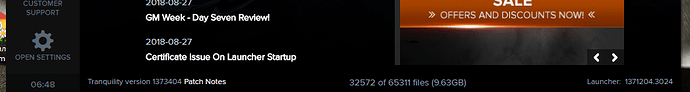2 days can’t play… Maxing out my CPU
Can we get some kind of resolution on this? All I can see is what Lt. posted.
I did the update and the launcher just stopped working, i tried a reinstall using the new launcher install with purging all the cache files and registry input, and still a fresh install doesnt work. The launcher process just starts and then dies after a few seconds. I had to find and revert to the previous version of the launcher and now everything works fine again.
Im using windows 10.
How can you guys release an untested launcher update ? This is a joke
Mind sharing how you were able to find previous version of launcher and revert back?
the launcher broke for me after the update. what the hell. whatever you did that changed it from the prior version killed it for me.
Solved without old launcher. New launcher works,
Steps:
- Deinstall launcher
- Update VC++ 2017 up to the latest version
- CLEAR REGISTRY FROM CCP TREE in current user
- Install new launcher
Back to the game and shame to CCP with their silence.
this worked, but nobody should have to go to those lengths. what the ■■■■ ccp. shame shame shame @CCP_Snorlax
It did not help me.
@Allamo_Aurgnet i ended up having to add a couple steps:
1a) uninstall eve. completely.
3a) remove the CCP folder inside users/appdata/local
and 4a) reinstall eve
try those?
Removing the whole and completely new installation did not solve the problem. We can only wait or leave.
Its funny how CCP doesnt give a single ■■■■ for all the people having this problem, no solution from customer support, noone is even bothering to look at this forum.
And me subbing 4 accounts which equals to 80$ per month.
Amazing.
ikr, just as i started to get serious intentions with playing EVE, this happens. Its all about timing CCP.
Having the same problem. Launcher won’t start.
This ( launcher) has not been fixed…WHY???
Had QT *****problem (as in screenshot) yesterday, now I accepted the upgrade and end with open GL problem .
CCP please help
What/where is VC++?
What folder?
Where to download new launcher?
new launcher EveLauncher-1376132.exe didn’t fix - same QtWebEngineProcess.exe error and white launcher on launcher startup. Attempted fresh install. Kubuntu with Crossover (wine) here.
Is this still broken for everyone? Is for me
I tried out a workaround - it is running for me (Windows 10)
- start launcher normally
2)DON´T login at Tranquility => switch the server (on the upper left edge) to Singularity (=Test Server) - Login at the testserver BUT don´t choose a character!
- then switch the server back to Tranquility
- now do the whole Login-procedure => now its working in the normal way - You will be logged in sucessfully